Troubleshooting
Feel free to contact the OML Vision contributors for troubleshooting information if this guide does not suffice.
If using Fuseki for the RDF Triplestore, logs are usually created in the .fuseki/fuseki.log directory.
Incorrect Java Version
Some OML models may specify a specific version of Java. For example, the Kepler16b OML Model only supports Java 17 or higher.
To fix this update Java to the correct version.
Helpful guide for updating Java version for Windows and macOS here
Updating the Java version on macOS within VSCode may look like this.
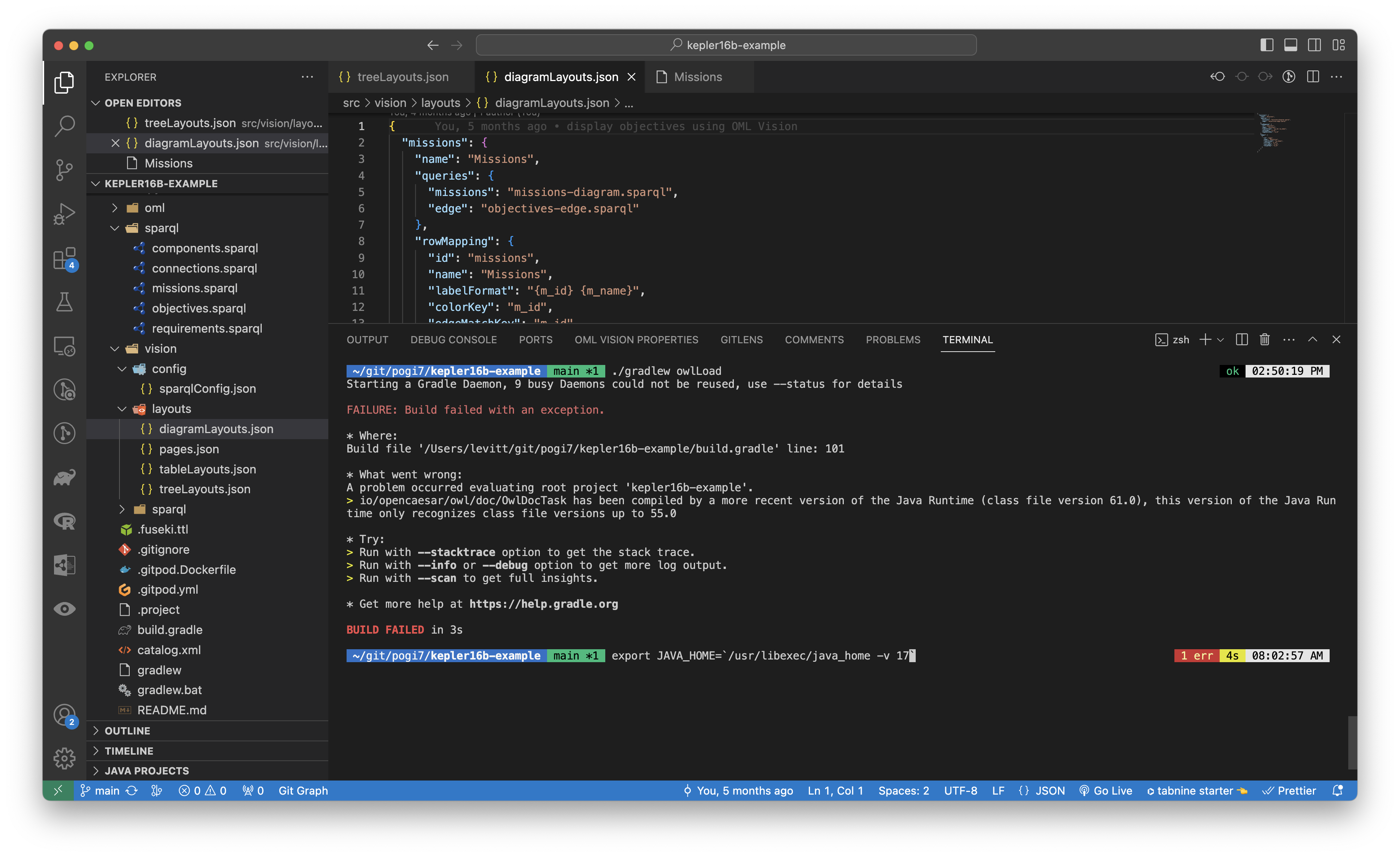
Fuseki RDF Triplestore port already in use
By default, the Fuseki RDF triplestore uses port 3030. If this port is already in use, you will need to kill it in order for data to be loaded into the triplestore.
Killing the 3030 port using macOS within VSCode may look like this.
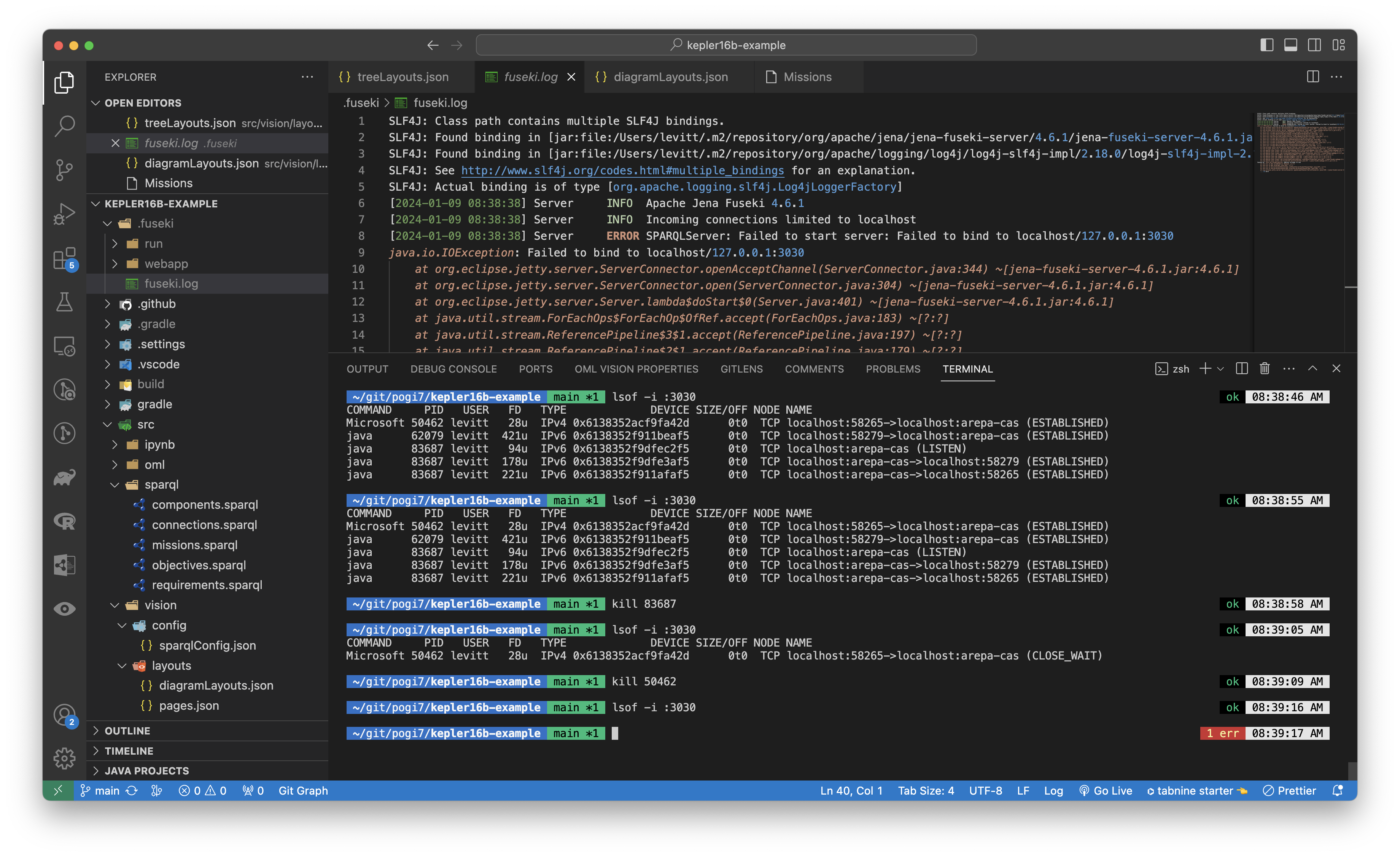
Windows
Use port 3030
Follow this guide to kill a port on a Windows found here
macOS
Use port 3030
Follow this guide to kill a port on a macOS found here