Gradle
OML models tend to use Gradle to package dependencies and tasks to manipulate and analyze the model.
OML Vision requires the Gradle for Java VSCode extension.
Read more installation instructions here
Build
Create a build.gradle file (case-sensitive)
In OML Vision, the build.gradle file is responsible for:
- Defining tasks to run in OML Vision
- Listens on the
build.gradlefile for any changes.
Examples of correctly formatted build.gradle files for OML Vision are found here:
You can read more about build.gradle files here
Tasks
A task in Gradle refers to some command or program that Gradle executes.
Generally OML Vision only requires 5 tasks:
- clean (Removes build folder)
- build (Constructs OWL and OML files)
- startFuseki (starts RDF triplestore)
- owlLoad (Loads OWL data into RDF triplestore)
- stopFuseki (stops RDF triplestore)
Vision Group
OML Vision is asynchronously listening in the build.gradle for any changes to the tasks. OML Vision will display any task in the vision group in the sidebar.
New tasks will register once you deactivate then reactive OML Vision. You can do this by clicking the File Explorer then clicking the OML Vision extension icon.
By default, OML Vision displays the clean and build tasks. Those tasks do not need to be within the vision Gradle group.
The vision gradle corresponds to the Setup Tasks section in OML Vision shown in the red boxes.
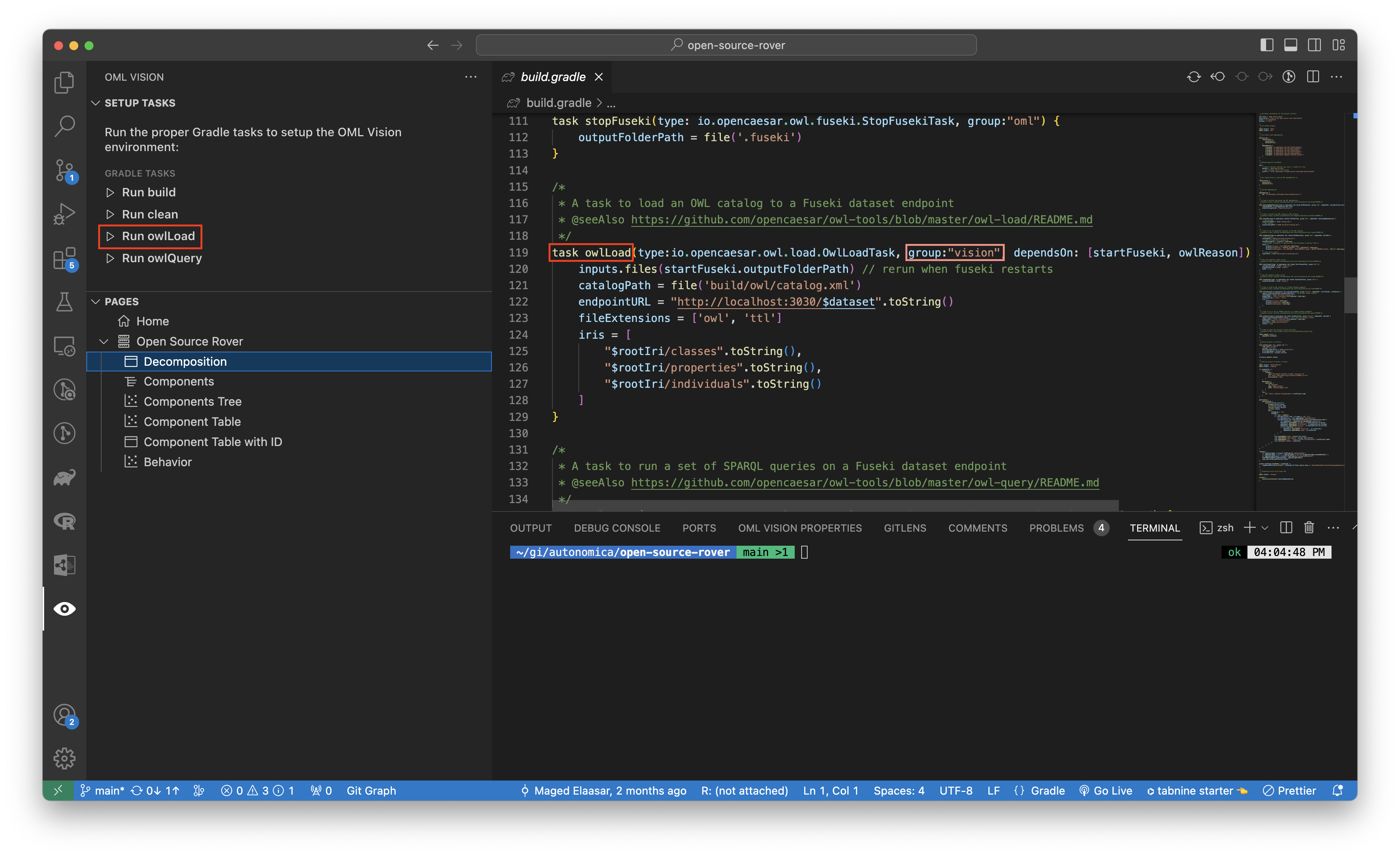
Running Tasks
You may run tasks in OML Vision either
- By clicking the
Run Taskbutton in the OML Vision extension under theSetup Taskssection - Running the task using the Gradle wrapper in any terminal.
- An example of this would be running
./gradlew clean
- An example of this would be running